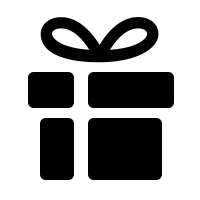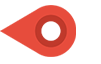Wearable technology has revolutionized the way we monitor our health and fitness. Among these innovations, the Apple Watch stands out for its advanced features and capabilities. One common health metric people often want to track is their pulse. But can you reliably measure your pulse with an Apple Smartwatch?
Understanding Pulse Measurement
Pulse, often referred to as heart rate, is the number of times your heart beats per minute. It's a vital sign that can indicate overall health and fitness levels. Traditionally, pulse is measured by placing fingers on the wrist or neck and counting the beats manually. However, with the advent of smartwatches, this process has become more automated and convenient.
Apple Smartwatch Pulse Measurement
Apple Watches come with built-in sensors that can track your heart rate continuously throughout the day. These sensors use photoplethysmography (PPG) technology, which measures changes in blood volume by shining light onto the skin and detecting the amount of light that is absorbed or reflected. This allows the watch to calculate your heart rate based on the blood flow in your wrist.
How to Measure Your Pulse with an Apple Smartwatch
To check your pulse using an Apple Watch, follow these simple steps:
-
Ensure the Watch is on Your Wrist: Place the Apple Watch on your wrist and ensure it is snug but comfortable.
-
Open the Heart Rate App: On your Apple Watch, locate and open the Heart Rate app. This app allows you to check your current heart rate as well as view your heart rate trends over time.
-
Initiate the Measurement: Tap on the "Start" button to initiate the heart rate measurement. The watch will start monitoring your heart rate, and you will see a countdown timer indicating the duration of the measurement.
-
Stay Still: For the most accurate reading, try to stay still and avoid any strenuous activity during the measurement.
-
View the Results: Once the measurement is complete, the watch will display your current heart rate in beats per minute (BPM).
-
Save or Discard the Measurement: You can choose to save the measurement for future reference or discard it if you don't need to keep the data.
Accuracy of Apple Watch Pulse Measurements
Apple claims that the heart rate sensor in their watches is highly accurate. However, the accuracy can be affected by various factors such as motion, skin perfusion, and ambient light. For best results, ensure that the watch is snug but comfortable on your wrist and that your wrist is clean and dry.
Limitations of Apple Watch Pulse Monitoring
While the Apple Watch can provide valuable insights into your heart rate, it's important to note that it is not a medical device. The watch is designed for general fitness and wellness purposes and should not be used as a substitute for professional medical advice or diagnosis.
Conclusion
In conclusion, yes, you can measure your pulse with an Apple Smartwatch. The watch's built-in heart rate sensor uses PPG technology to track your heart rate continuously throughout the day. While the accuracy of these measurements is generally good, it's essential to use the watch as intended and not rely solely on its readings for medical purposes. If you have any concerns about your heart health, consult a healthcare professional for personalized advice and guidance.
Below see a list of the Pro's and Con's to measuring your pulse with an Apple Smart Watch...
 |
 |
|
|
These pros and cons can vary depending on individual preferences and needs, so it's important to consider them in light of your own situation before deciding whether to use an Apple Smart Watch for pulse measurement.
Find Out More About Apple Smart Watches below...
Best Smart Watch Brands for 2024
How to Use an Apple Smart Watch
How Much Does an Apple Smart Watch Cost?