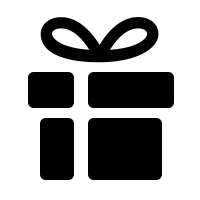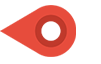How To Use A Samsung Smart Watch
In recent years, smartwatches have become an essential accessory for tech-savvy individuals looking to enhance their daily lives. Among the myriad of options available in the market, Samsung smartwatches stand out for their sleek design, advanced features, and seamless integration with Samsung smartphones. Whether you're new to the world of smartwatches or looking to maximize your Samsung wearable experience, this comprehensive guide will walk you through everything you need to know about using a Samsung smartwatch.
Getting Started: Setting Up Your Samsung Smartwatch
The first step in harnessing the power of your Samsung smartwatch is setting it up. Begin by charging your device using the provided charging cable. Once charged, turn on your smartwatch and follow the on-screen instructions to pair it with your Samsung smartphone using the Galaxy Wearable app. Ensure that both devices have Bluetooth enabled for a seamless connection.
Navigating Your Samsung Smartwatch
Samsung smartwatches feature an intuitive touchscreen interface that allows you to navigate through various apps and features effortlessly. Swipe left or right to access different widgets, such as weather, calendar, and notifications. To access the app menu, simply tap on the screen and select the desired app. You can also use the rotating bezel (available on select models) to scroll through menus and notifications, providing a more tactile and efficient navigation experience.
Customizing Your Samsung Smartwatch
Personalization is key when it comes to making the most of your Samsung smartwatch. From watch faces to widgets, Samsung offers a plethora of customization options to suit your style and preferences. To change your watch face, press and hold the current watch face, then swipe left or right to browse through available options. You can also customize widgets by tapping and holding them to resize or rearrange them according to your liking.
Staying Connected with Notifications
One of the key features of a smartwatch is its ability to keep you connected without having to constantly check your smartphone. Samsung smartwatches allow you to receive notifications for calls, messages, emails, and various apps directly on your wrist. To manage notifications, open the Galaxy Wearable app on your smartphone, navigate to the Notifications tab, and select the apps you want to receive notifications from.
Fitness and Health Tracking
Samsung smartwatches are equipped with advanced fitness and health tracking features to help you stay active and monitor your well-being. With built-in sensors, such as heart rate monitors and accelerometers, Samsung smartwatches can track your workouts, steps, calories burned, and even your sleep patterns. To access these features, open the Samsung Health app on your smartwatch and follow the prompts to set up your profile and fitness goals.
Maximizing Productivity with Samsung Smartwatches
In addition to its health and fitness features, Samsung smartwatches can also help boost your productivity. With apps like Samsung Notes and Calendar, you can jot down quick notes, set reminders, and manage your schedule right from your wrist. The built-in voice assistant, Bixby, allows you to perform various tasks using voice commands, such as sending messages, making calls, and setting alarms.
Exploring Advanced Features
Samsung smartwatches offer a range of advanced features that enhance your overall smartwatch experience. Features like Samsung Pay enable you to make contactless payments directly from your wrist, while the built-in GPS allows you to track your location and navigate routes during outdoor activities. Some models even offer LTE connectivity, allowing you to make calls and send messages without needing your smartphone nearby.
Conclusion
Samsung smartwatches are more than just stylish accessories; they are powerful tools that can streamline your daily routine, keep you connected, and help you achieve your health and fitness goals. By following the tips and tricks outlined in this guide, you can unlock the full potential of your Samsung smartwatch and make the most of its innovative features. Whether you're a fitness enthusiast, a busy professional, or simply looking to stay connected on the go, a Samsung smartwatch is the perfect companion for modern living.
Below we have created a list of the pro's and con's on using a Samsung smart watch...
 |
 |
|
|
Find Out More About Samsung Smart Watches Below....
Best Smart Watch Brands for 2024.
What is a Samsung Smart Watch?
Can You Measure Your Pulse with a Samsung Smart Watch?